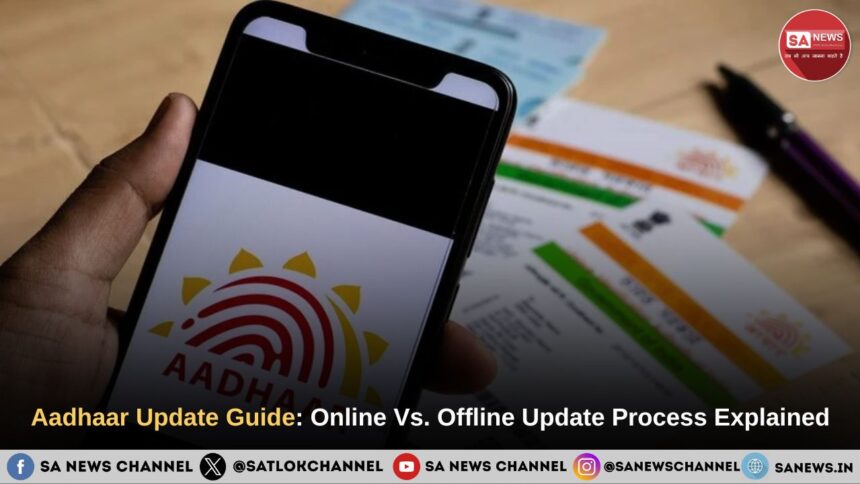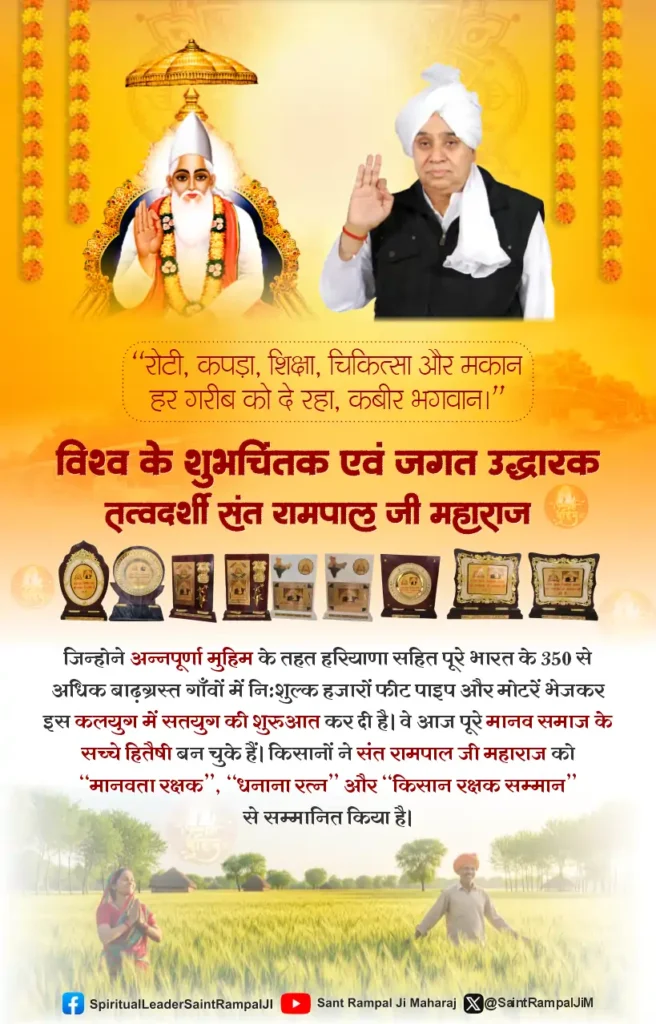Aadhaar Update Guide: Today, one of the most important documents and Identity proof in India is Aadhaar card. It is issued by Unique Identification Authority of India (UIDAI). Over the period of time, your personal details like address, mobile number, and other details, might need updates. To solve this issue, UIDAI has provided both online and offline methods to update these details, depending upon the type of information the user wants to update.
The article aims to solve the confusion clarifying which Aadhaar details can be updated online and which can be updated by visiting an Aadhaar Enrolment Centre.
Information given in Aadhaar Card
The information given in Aadhaar card is divided into two types – Demographic and Biometric information.
Demographic Information
- Name
- Address
- Date of Birth / Age
- Gender
- Mobile Number
- Email Address
- Relationship Status
- Information Sharing Consent
Biometric Information
- Iris
- Fingerprints
- Facial Photograph
Online Aadhaar Update through myAadhaar Portal
The online mode allows residents to update their address only through the myAadhaar portal.
Requirements
- Aadhaar number
- Mobile number registered with Aadhaar (for OTP verification)
How to update address via myAadhaar Portal?
- Visit the myAadhaar or SSUP (Self-Service Update Portal) or click on the direct link here.
- Login using Aadhaar number and OTP.

- Select the field ‘Address’ for update.
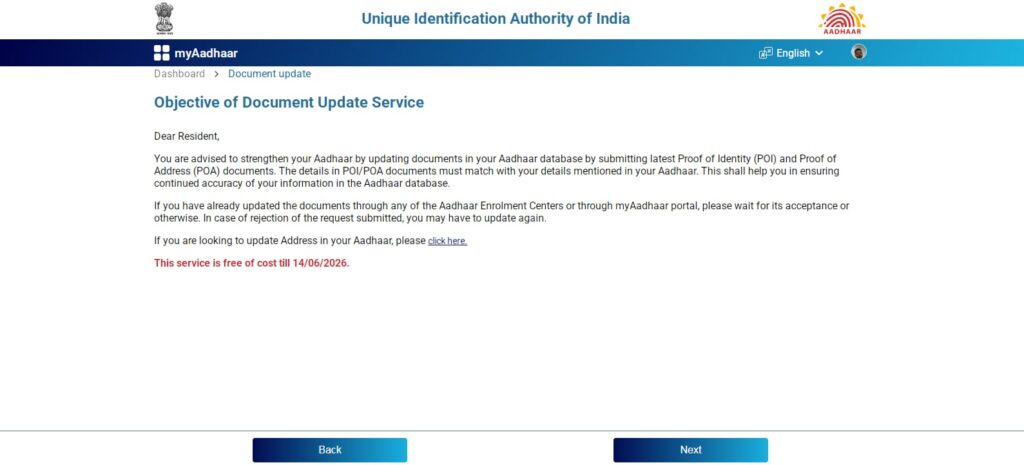
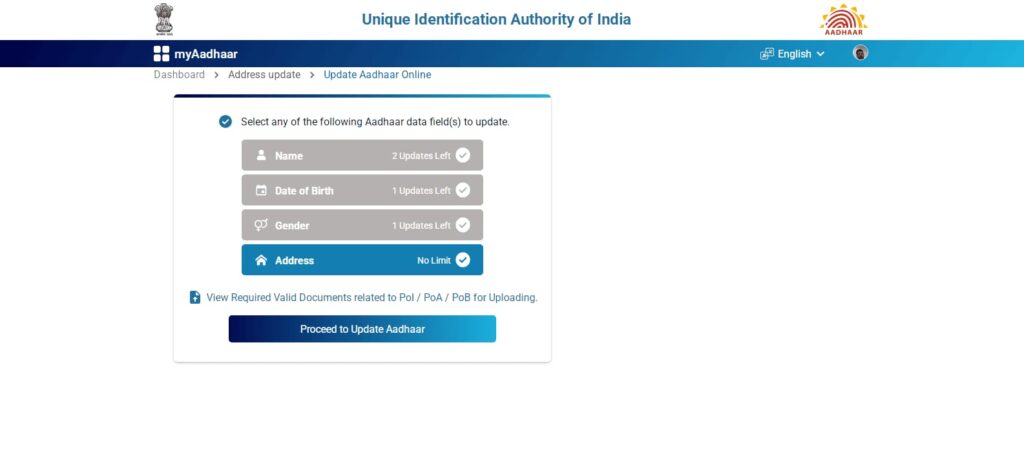
- Enter the new address details.
- Upload a Proof of Address (PoA) document in PDF format.
- Submit the request and note down the Update Request Number (URN).
- Choose a BPO for verification and track status using URN.
Once submitted, UIDAI’s quality team verifies the uploaded document.
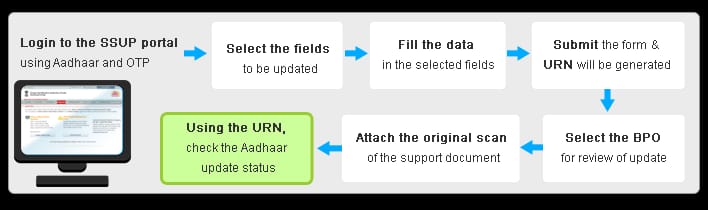
(Source: UIDAI)
Offline Aadhaar Update at Enrolment Centres
For updates in biometric and other demographic details like name, gender, date of birth, mobile number, etc.), one must visit an Aadhaar Enrollment Centre/Update Centre.
Also Read: PM Kisan Yojana 21st Installment Coming Soon: Check Date, Status & Beneficiary List Online
How to update details at Aadhaar Enrollment Centre?
- Fill the Aadhaar update form.
- Provide original documents for verification.
- The operator enters your data into UIDAI’s update client software.
- Biometric authentication is done for identity verification.
- The operator and supervisor confirm the request.
- You receive an acknowledgement slip with a URN or Enrolment ID (EID) to track your update.

(Source: UIDAI)
Types of Update Clients
| Type of Update Client | Fields | Authentication | Verification | Acknowledgement |
| Update Client Standard (UCS) | All biometric and demographic details. | Biometric check at back-end. | Done by UIDAI/Registrar-appointed verifier. | Acknowledgement Receipt and Update Request Number (URN) for tracking. |
| Update Client Lite (UCL) | All demographic details and photograph. | Biometric verification at centre. | Document check as per UIDAI guidelines by UIDAI/Registrar-appointed verifier. | Acknowledgement Receipt and Enrollment ID (EID) for tracking. |
Aadhaar Card Update: When and Why It’s Needed
Demographic Data Update
- Changes in name or address after marriage.
- Changes in address or mobile number due to relocation.
- Changes in mobile number, email, or relationship information.
- Updates may be needed when service delivery systems (like banks, LPG, or government services) require declaration or linking of mobile number to CIDR (Central Identities Data Repository).
- Mistakes made during enrolment (e.g., wrong Date of Birth, Gender, or spelling errors) may require correction through demographic updates.
- A resident may have been enrolled in a different local language than their own. Later, they can update their preferred language, and all demographic information on the Aadhaar letter will be reprinted in the new language.
- UIDAI may review the Proof of Identity (PoI) and Proof of Address (PoA) documents submitted at the time of enrollment.
- If document quality or availability is insufficient, UIDAI can notify the Aadhaar holder to update demographic details and re-submit documents.
Biometric Data Update
- Biometric re-capture may be required if fingerprints or iris data are affected due to accidents or diseases.
- Biometric updates may also be needed when authentication fails (called false rejects) due to poor quality or incorrect capture of biometrics during enrolment.
- UIDAI may periodically verify the quality of stored biometrics. If the data is below the prescribed threshold, UIDAI will notify Aadhaar holders to update their biometric details.
What Can Be Updated Online vs Offline
| Type of Detail | Mode of Update |
| Address | Online / Offline |
| Name, Date of Birth, Gender | Offline |
| Mobile Number, Email | Offline |
| Biometrics (Iris, Fingerprints, Photo) | Offline |
| Relationship & Consent Info | Offline |