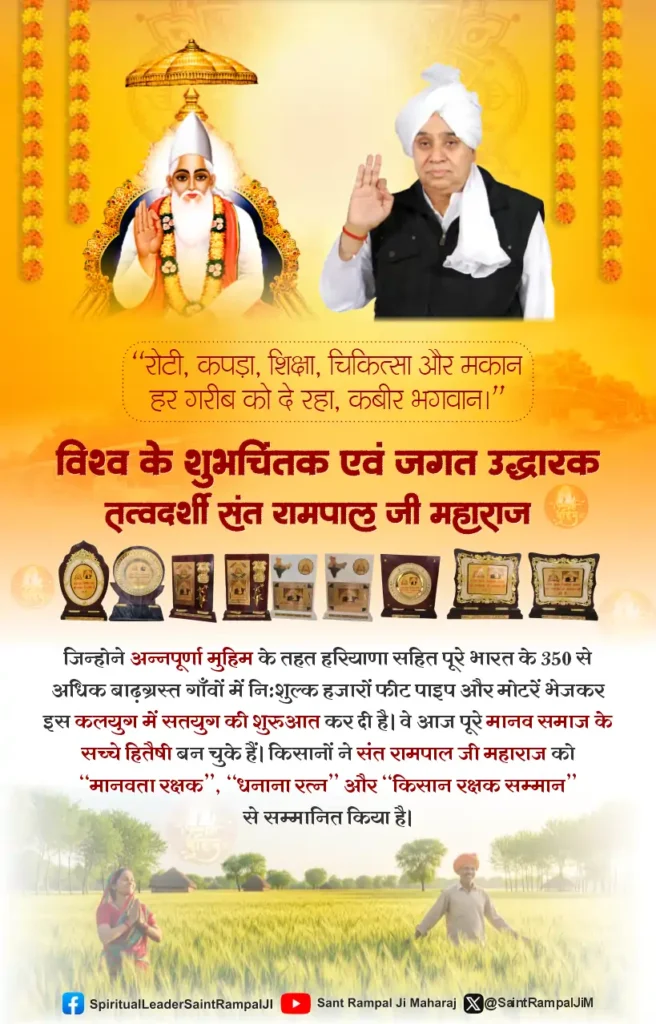Social media is buzzing with a new fashion-meets-tech craze: the Gemini AI saree trend. Powered by Google’s Gemini Nano Banana tool, this trend transforms ordinary selfies into stunning, retro-style portraits that look straight out of a 90s Bollywood film. Think chiffon sarees floating in the wind, dramatic shadows, golden-hour lighting, and moody expressions—all generated by artificial intelligence.
The edits are so realistic and cinematic that they resemble vintage movie posters featuring stars like Madhuri Dixit, Rekha, or Sridevi. With just a few clicks and the right prompt, anyone can become the heroine of their own AI-crafted Bollywood moment.
Why Is This Trend Going Viral?
There are several reasons why the Gemini AI saree trend has taken over Instagram, Pinterest, and other platforms:
- Nostalgia: The edits evoke the charm of old Bollywood films, which many users grew up watching.
- Accessibility: Anyone with a smartphone and a Google account can try it.
- Creativity: Users can customize their look with different saree styles, backgrounds, and moods.
- Empowerment: Seeing oneself styled as a glamorous diva from another era is both fun and confidence-boosting.
The trend also taps into India’s deep cultural love for sarees, which symbolize elegance, tradition, and timeless beauty.
Also Read: The Ultimate List of Best Tech Conferences To Attend
How Does Gemini AI Work?
To join the trend, users need to use the Gemini Nano Banana image editing tool, available in the Google Gemini app. Here’s a simple step-by-step guide:
- Download the Gemini app from the Play Store or App Store.
- Sign in using your Google account.
- Select “Try Image Editing” and search for the Banana icon.
- Upload a clear solo photo with your face visible.
- Paste a prompt describing the desired look.
- Generate and save your AI-edited image.
The magic lies in the prompt. The more detailed and descriptive it is, the better the result. Think of it like giving instructions to a digital artist.
Sample Prompts to Try
Here are some popular prompts that users are using to create their vintage saree portraits:
- Transform this individual into a retro vintage grainy yet vibrant image, featuring a black party-wear saree, embodying a 90s film aesthetic. She is standing against a deep wall with dramatic shadows and golden sunset tones.”
- “Create a 4K HD realistic portrait of a woman in a translucent white polka-dot saree. Add a small pink flower behind her ear, warm light from the right, and a serene expression.”
- “Turn this selfie into a cinematic 90s Bollywood rain sequence. The subject wears a dark saree, drenched and glistening, with romantic lighting and dramatic rain.”
These prompts help Gemini AI generate images that are not just beautiful but emotionally rich, capturing the essence of classic Indian cinema.
Sarees as the Star of the Trend
Why sarees? Because they instantly evoke drama, grace, and nostalgia. Whether it’s a flowing chiffon saree in the wind or a bold Banarasi silk under golden light, the saree becomes the centerpiece of the AI edit. It’s a tribute to India’s fashion heritage and the timeless appeal of traditional attire.
Final Thoughts
The Gemini AI saree trend is more than just a viral moment—it’s a celebration of identity, creativity, and cultural pride. It shows how technology can be used to reimagine tradition in fresh, artistic ways. Whether you’re a fashion lover, a Bollywood fan, or just curious about AI, this trend offers a fun and stylish way to explore your digital persona.