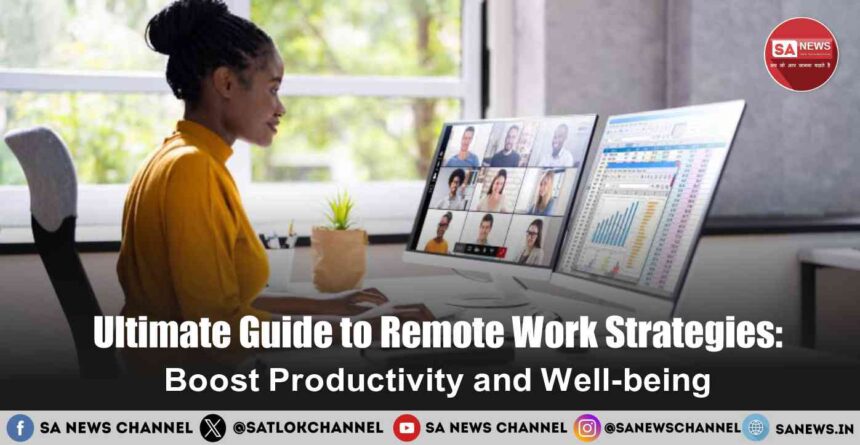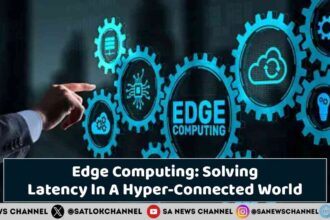Remote work has changed from a short-term fix to a normal part of many jobs. Whether you’ve been working from home for years or just starting out, good remote work habits help you get more done and feel better. This guide shares practical tips to make your remote work better, helps you to be more productive, and keeps a good balance between work and personal life.
Setting Up Your Remote Workspace
Creating a good home office is key to working well from home. Your workspace affects how much you get done, how well you can focus, and how you feel.
Must-Haves for a Healthy Home Office
Getting the right furniture and setup isn’t just about being comfortable—it helps prevent health problems and lets you work better.
- Good chair: Find one with back support, height adjustment, and armrests
- Desk options: Think about a desk that lets you stand or sit as needed
- Screen setup: Put your screen at eye level, about an arm’s length away
- Better keyboard and mouse: Use ones that don’t hurt your wrists
- Good light: Use natural light plus desk lamps to avoid eye strain
Keeping Work and Home Life Separate
When you work where you live, you need clear boundaries.
- Work-only space: If you can, use a separate room just for work
- Visual reminders: Have something that shows when you’re “at work” vs. “at home”
- Good background: Set up your space to look professional on video calls
- Managing noise: Use headphones or sound machines in busy homes
- End-of-work habit: Do the same thing each day when you finish working
Making Your Space Better for Work
Small changes to your workspace can help you focus and work better.
- Right temperature: Keep your space between 68-72°F (20-22°C)
- Clean air: Add some plants or an air cleaner
- Personal items: Have a few things nearby that make you happy
- Staying organized: Have systems for your files, both paper and digital
- Internet backup: Make sure you have a backup way to get online
Home Office Setup Checklist
| Basic Needs | Health Items | Tech Setup | Nice-to-Haves |
| Desk | Ergonomic chair | Computer | Plants |
| Good lighting | Wrist rest | Webcam | White noise machine |
| Power strip | Water bottle | Headset with mic | Room divider |
| Notebook & pens | Hand sanitizer | Router | Desk organizer |
| Calendar | Blue light glasses | Extension cords | Bulletin board |
| Desk lamp | Footrest | Backup drive | Task lighting |
Remote Work Tools You Need
Having the right tools makes working from home much easier. Here’s a list of helpful tech for remote workers.
Best Remote Work Software by Category
| Tool Type | Free Options | Paid Options | Best For |
| Project Management | Trello, Asana (basic) | Monday.com, ClickUp | Tracking team tasks |
| Video Calls | Google Meet, Zoom (free) | Zoom Pro, MS Teams | Team meetings |
| Chat | Slack (free), Discord | Slack paid, Teams | Quick team messages |
| File Sharing | Google Drive, Dropbox (basic) | OneDrive, Dropbox Plus | Sharing documents |
| Time Tracking | Toggl Free, Clockify | Toggl Pro, Harvest | Logging work hours |
| Note Taking | Google Keep, Apple Notes | Evernote, Notion | Saving information |
| Password Manager | Bitwarden (free) | 1Password, LastPass | Keeping login info safe |
| Focus Apps | Focus To-Do, Forest (basic) | Freedom, RescueTime | Avoiding distractions |
Project Management Tools
These tools help teams keep track of work, assign tasks, and see progress.
- Asana: Good for visual task management and workflows
- Trello: Great for simple project tracking with cards
- Monday.com: Lets you customize how you view projects
- ClickUp: Combines many tools in one place
- Notion: Flexible tool that works for notes, tasks, and wikis
Communication Tools
Remote teams need good ways to talk since you can’t just walk to someone’s desk.
- Video calls: Zoom, Microsoft Teams, Google Meet
- Chat programs: Slack, Microsoft Teams, Discord
- Email tools: Gmail, Outlook, Spark
- Document sharing: Google Docs, Microsoft 365, Dropbox Paper
- Visual teamwork: Miro, Figma, MURAL
Apps to Help You Focus and Track Time
These tools help you manage your time and stay on task.
- Time trackers: Toggl, RescueTime, Harvest
- Focus helpers: Forest, Freedom, Focus@Will
- Task managers: Todoist, TickTick, Microsoft To Do
- Note apps: Evernote, OneNote, Obsidian
- Habit builders: Habitica, Streaks, Loop Habit Tracker
Safe File Storage
Keeping files secure but easy to access is important for remote teams.
- Google Drive: Works well with Google Docs
- Dropbox: Easy to use with good sharing options
- Microsoft OneDrive: Great for Microsoft Office users
- Box: Extra secure for companies with strict rules
- iCloud: Convenient if you use Apple devices
How to Communicate Better in Remote Teams
Communication problems are often the biggest challenge when working from home. Good communication habits can help team members work better together.
Also Read: How to Manage a Remote Team Effectively: A Comprehensive Guide
When to Use Different Communication Methods
Knowing when to use each type of communication helps remote teams work more smoothly.
| Communication Type | Best Tools | Good For | Not Good For |
| Real-time (Synchronous) | Video calls, Phone, Chat | Urgent issues, Complex discussions, Building relationships | Deep work time, Simple updates, Different time zones |
| Delayed (Asynchronous) | Email, Message boards, Recorded videos | Detailed information, Non-urgent matters, Cross-time zone work | Urgent issues, Emotional topics, Complex problems |
| Team-wide | Team channels, Company emails, All-hands meetings | Announcements, Shared knowledge, Cultural building | Personal feedback, Sensitive topics, Quick decisions |
| One-on-one | Direct messages, Personal video calls | Feedback, Personal issues, Mentoring | Team decisions, Shared knowledge, Policy setting |
Setting Team Communication Rules
Clear rules about how to remove confusion and help work flow better.
- Tool guidelines: Decide which tools to use for which types of messages
- Response timing: Set clear times for when people should reply based on urgency
- Meeting rules: Agree on when to turn cameras on and how to handle interruptions
- Record keeping: Create ways to save decisions and important discussions
- Check-in system: Have regular updates without too much checking up
Fixing Remote Communication Problems
Remote teams need to work hard to replace the casual chats that happen in offices.
- Video call habits: Keep your background clean and use mute when not speaking
- Show you’re listening: Nod, say “I see” or other words to show you’re paying attention
- Think about time zones: Be aware of cultural differences and ki working hours
- Give extra context: Share more information rather than less
- Social time: Schedule time for non-work chats to build team relationships
Quick Communication Tips for Remote Teams
- Write clear subject lines in emails
- Start messages with the most important information
- Use bullet points for multiple items
- Bold key due dates or action items
- Follow up on important messages that get no response
- Avoid using ALL CAPS (looks like shouting)
- Read messages before sending to check tone and clarity
- Use emojis carefully to add tone (but not too many)
- Share your calendar so others know when you’re free
Time Management Tips for Remote Workers
Working from home gives you freedom but also needs good time management to avoid working too much or too little.
Daily Remote Work Schedule Example
Here’s a sample daily schedule that works well for many remote workers:
| Time | Activity | Tips |
| 8:00-8:30 AM | Morning routine | No email checking yet |
| 8:30-9:00 AM | Planning | Review today’s goals |
| 9:00-11:00 AM | Deep work | Turn off notifications |
| 11:00-11:15 AM | Quick break | Stand up and stretch |
| 11:15-12:30 PM | Meetings/emails | Respond to messages |
| 12:30-1:30 PM | Lunch break | Step away from desk |
| 1:30-3:30 PM | Project work | Focus on key tasks |
| 3:30-3:45 PM | Break | Short walk if possible |
| 3:45-5:00 PM | Wrap-up work | Finish small tasks |
| 5:00-5:15 PM | Next day prep | List tomorrow’s tasks |
Making a Schedule That Works
Good remote workers balance having a plan with being able to change it when needed.
- Set team hours: Decide when you’ll be online for meetings and teamwork
- Work with your energy: Do hard tasks when you’re most alert
- Block your time: Set aside specific times for different kinds of work
- Add buffer time: Include short breaks between tasks and meetings
- Weekly check: Look at your schedule each week to see what’s working
Work Methods That Help Remote Workers
Different people work best in different ways—try these to see what helps you.
- Pomodoro Method: Work for 25 minutes, then take a 5-minute break
- Time boxing: Give yourself a set time to finish each task
- Important/Urgent grid: Sort tasks by how important and urgent they are
- Hardest first: Do your toughest task first thing in the morning
- 2-Minute Rule: If a task takes under 2 minutes, do it right away
Avoiding Putting Things Off and Getting Distracted
Working from home has many things that can pull your focus away.
- Change your space: Remove or hide things that distract you
- Block websites: Use apps that block distracting sites during work time
- Break down big jobs: Split large projects into smaller steps
- Work buddy system: Check in with a coworker to stay on track
- Small rewards: Give yourself small treats for finishing hard tasks
Keeping Work and Life Balanced When Working From Home
When work and home are in the same place, they can blend together in unhealthy ways if you’re not careful.
Signs Your Work-Life Balance Needs Help
Watch for these warning signs that your work-life balance is off:
| Warning Sign | What It Means | What To Do |
| Working through lunch daily | No proper breaks | Schedule lunch on calendar |
| Checking email at night | No end to workday | Set a firm cutoff time |
| Feeling guilty when not working | Unhealthy mindset | Create clear off-hours |
| Missing family activities | Work taking priority | Block personal time first |
| Weekend work becoming normal | No recovery time | Make weekends work-free |
| Physical symptoms (headaches, etc |
Remote Work Security Tips
Working from home can make your work information less safe. Here are ways to protect it.
Common Security Mistakes Remote Workers Make
| Mistake | Risk Level | Easy Fix |
| Using the same password everywhere | High | Get a password manager |
| Not updating software | High | Turn on automatic updates |
| Working on public WiFi | High | Use a VPN when in public |
| Sharing work devices with family | Medium | Create separate user accounts |
| No screen lock | Medium | Set auto-lock after 5 minutes |
| No backup system | Medium | Set up automatic backups |
| Clicking email links without checking | High | Hover over links before clicking |
| Using personal email for work | Medium | Keep work and personal separate |
| Weak home WiFi password | Medium | Create a strong WiFi password |
| No two-factor authentication | High | Turn on 2FA for work accounts |
Making Your Home Network Safe
Your WiFi network is your first defense against online threats.
- Change router passwords: Don’t keep the password that came with your router
- Use strong encryption: Make sure your WiFi uses WPA2 or WPA3 security
- Separate network for guests: Set up a guest network for non-work devices
- Check connected devices: Look at what’s connected to your network regularly
- Use a VPN: Connect through a work or personal VPN for extra safety
Keeping Work Information Safe
Remote workers need to be careful about protecting company data.
- Password manager: Use one to create and remember strong passwords
- Two-step verification: Turn this on for all work accounts
- Safe file sharing: Use secure, encrypted ways to send important files
- Clean desk: Keep paper with work information out of sight during video calls
- Regular backups: Save important files in a second place regularly
Spotting and Avoiding Security Problems
Being aware helps prevent security problems.
- Spot fake emails: Learn how to identify suspicious messages
- Update everything: Keep all apps and systems updated
- Protect your devices: Use antivirus software and encryption
- Be careful with public WiFi: Avoid using coffee shop WiFi for work
- Learn about security: Take security training when offered
Building and Maintaining Team Culture Remotely
Strong team culture doesn’t happen automatically in remote environments—it requires intentional effort.
Fostering Connection and Belonging
Remote teams need structured opportunities for relationship building.
- Virtual team events: Schedule regular social activities without work agendas
- Recognition programs: Celebrate achievements and milestones publicly
- Personal check-ins: Make time for non-work conversations
- Team rituals: Create traditions that bring people together regularly
- Mentorship opportunities: Facilitate connections between team members
Promoting Inclusion in Virtual Environments
Remote work can inadvertently exclude team members without deliberate inclusion practices.
- Meeting facilitation: Ensure all voices are heard in group discussions
- Documentation accessibility: Make information available in multiple formats
- Time zone consideration: Rotate meeting times to accommodate global team members
- Cultural awareness: Recognize and respect diverse holidays and customs
- Language support: Provide translation services or caption options when needed
Building Trust in Distributed Teams
Trust is the foundation of successful remote collaboration.
- Transparent communication: Share information openly about company decisions
- Reliability emphasis: Honor commitments and follow through consistently
- Outcome focus: Evaluate performance based on results rather than hours worked
- Benefit of doubt: Assume positive intent in ambiguous situations
- Vulnerability modeling: Leaders should acknowledge mistakes and limitations
20 Time Saving Tips for Remote Work
- Use time blocks – Schedule work in focused blocks with short breaks.
- Set daily goals – List 3–5 top priorities each morning.
- Batch similar tasks – Do similar work together to reduce context switching.
- Use keyboard shortcuts – Learn shortcuts for your most-used tools.
- Automate repetitive tasks – Use tools like Zapier, IFTTT, or macros.
- Disable non-urgent notifications – Keep distractions away.
- Use templates – Create templates for emails, reports, and messages.
- Start with the hardest task – Use the “Eat That Frog” method.
- Work near natural light – Reduces fatigue and boosts focus.
- Create a dedicated workspace – Avoid working from bed or couch.
- Set “Do Not Disturb” hours – Guard your deep work time.
- Use two monitors – Reduces window switching and boosts speed.
- Sync calendars across devices – Avoid double bookings.
- Use voice-to-text tools – Save time on long messages or notes.
- Limit meetings – Decline or shorten unnecessary ones.
- Use time tracking tools – Identify and fix time drains.
- Pre-plan your meals/snacks – Avoid mid-work kitchen distractions.
- Turn off social media during work – Use site blockers if needed.
- End the day with a to-do preview – Prepares your brain for tomorrow.
- Outsource small tasks – Delegate what doesn’t need you.
Overcoming Common Remote Work Challenges
Even experienced remote workers encounter obstacles. Having strategies to address these challenges is essential.
Combating Isolation and Loneliness
Remote work can feel isolating without intentional connection.
- Coworking spaces: Use shared workspaces occasionally for social interaction
- Professional communities: Join industry groups or forums for connection
- Local networking: Build relationships with professionals in your area
- Regular socialization: Schedule consistent in-person social activities
- Team bonding: Participate actively in virtual team-building events
Managing Motivation and Accountability
Self-direction requires strong internal motivation systems.
- Goal setting: Establish clear, measurable objectives with deadlines
- Progress tracking: Use visual systems to monitor advancement toward goals
- Accountability partners: Connect with colleagues for mutual support
- Public commitments: Share goals with others to increase follow-through
- Reward systems: Create meaningful incentives for achieving milestones
Addressing Communication Misunderstandings
Written communication lacks many context cues, leading to potential misinterpretations.
- Clarity emphasis: Be explicit rather than assuming understanding
- Tone awareness: Consider how messages might be received
- Video utilization: Switch to video for complex or sensitive discussions
- Confirmation practice: Verify understanding for important communications
- Feedback culture: Create psychologically safe environment for clarification
Common Remote Work Mistakes to Avoid
Many remote workers make the same mistakes that hurt their work and health. Knowing these common problems can help you avoid them.
Top 10 Remote Work Mistakes
| Mistake | Why It Happens | How to Fix It |
| Working without breaks | Feeling pressure to seem busy | Set a timer for breaks every hour |
| Poor lighting setup | Overlooked basic workspace needs | Position desk near natural light source |
| No set work hours | Blurred boundaries between home/work | Create and stick to a regular schedule |
| Skipping exercise | Too much sitting at desk | Schedule movement breaks in calendar |
| Isolation from team | Focusing only on tasks | Make time for casual team chats |
| Weak internet without backup | Not planning for outages | Have mobile hotspot as backup |
| Using personal accounts for work | Convenience over security | Keep separate accounts for work |
| Working from bed or couch | Comfort over proper posture | Set up a proper desk and chair |
| Not communicating availability | Assuming others know your schedule | Use status updates and shared calendars |
| Ignoring mental health | Pushing through stress | Take mental health days when needed |
Easy-to-Overlook Implementation Details
Many small but important parts of remote work often get missed:
- Lighting direction: Position light sources in front of you, not behind, for video calls
- Cable management: Organize cords to prevent tripping hazards and equipment damage
- Regular equipment checks: Test cameras and microphones before important meetings
- Keyboard shortcuts: Learn time-saving shortcuts for your most-used programs
- Screen breaks: Follow the 20-20-20 rule (every 20 minutes, look 20 feet away for 20 seconds)
What’s Next for Remote Work
Remote work keeps changing. Knowing about new trends helps you prepare for what’s coming.
New Tools for Remote Teamwork
New technology is making remote work better all the time.
- VR meeting rooms: Spaces where teams can meet that feel more like real rooms
- AI helpers: Smart tools that help schedule meetings and take notes
- Better video calling: More life-like video options for team meetings
- Background tech: Tools that work without you having to think about them
- Health-tracking tools: Apps that remind you to move based on your body signals
Changing Work Rules
Companies are trying new ways to handle remote and mixed work setups.
- Mixed home/office time: Finding the right mix of office and home days
- Focus on results: Looking at what you finish, not how long you work
- Pay based on location: Deciding salaries for workers in different places
- Four-day weeks: Testing shorter work weeks with the same pay
- Flexible timing: Letting people work when it suits them best
Better Remote Leadership
Leading teams that work from different places need special skills.
- Shared decisions: Letting team members have more say
- Checking work by results: Looking at what gets done, not hours logged
- Understanding challenges: Knowing what makes remote work hard
- Working with different cultures: Leading people from various backgrounds
- Growing careers remotely: Helping people advance without being in an office
Easy-to-Use Remote Work Tools by Category
| Category | Basic (Free/Low-Cost) | Mid-Range | Enterprise |
| Video Calls | Google Meet, Zoom Basic | Zoom Pro, MS Teams | Webex, Zoom Enterprise |
| Chat | Slack Free, Discord | Slack Standard, MS Teams | Slack Enterprise, Mattermost |
| File Sharing | Google Drive, Dropbox Basic | OneDrive, Dropbox Plus | Box, Dropbox Business |
| Project Tracking | Trello Free, Asana Basic | Monday.com, ClickUp | Jira, Smartsheet |
| Time Management | Toggl Free, Forest | Toggl Starter, RescueTime | Harvest, Time Doctor |
| Security | Bitwarden Free, LastPass Free | NordVPN, Dashlane | 1Password Teams, ExpressVPN |
Conclusion
Remote work gives you more freedom and options, but you need good habits to make it work well. By using the tips in this guide—from setting up a good workspace to staying connected with your team—you can do your best work from home.
The best remote workers keep trying new ways to work, test different tools, and take care of both their work and health. Whether you work from home for a short time or all the time, these tips can help you have a better work experience.
Remember that good remote work isn’t about making your home exactly like an office—it’s about finding what works best about working from home while fixing the hard parts.
What remote work tips have helped you the most? Share your thoughts and join the conversation about better ways to work from home.
The True Path: Beyond Remote Work to Spiritual Fulfillment
While remote work offers flexibility, it is essential to remember that true fulfillment comes not just from productivity, but from understanding the deeper purpose of life. As we strive for success in our careers, let us not forget the importance of spiritual growth and devotion. Books like “Gyan Ganga” and “Way of Living” (Jeene Ki Raah) by Saint Rampal Ji Maharaj guide us towards the true path of wisdom, worship, and self-realization. They offer profound insights into the real purpose of life, ethical living, and the genuine way to connect with the True God.