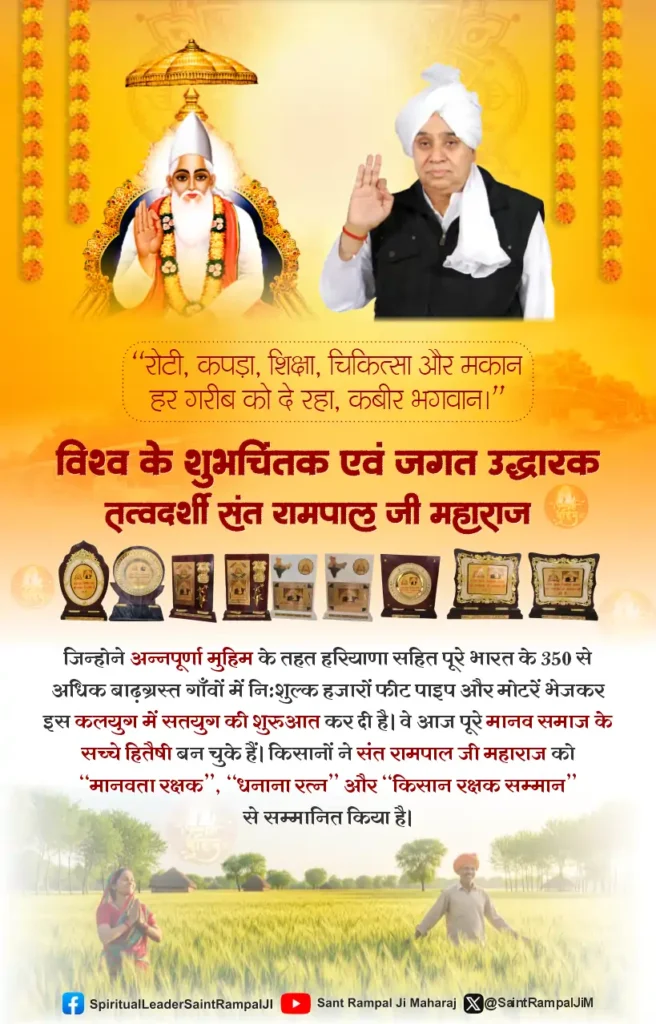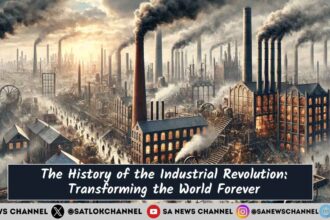OpenAI launched ChatGPT Atlas Browser aimed at bringing in a major evolution in how people interact with the web. Introduced on 21st October 2025, Atlas moves beyond traditional browsing by integrating the ChatGPT assistant directly into every session. This article illustrates all features of OpenAI’s new web browser and how integrating AI with web browsing affects our interaction with the internet now.
- What Is ChatGPT Atlas?
- ChatGPT Atlas Features Explained
- ChatGPT Sidebar: Your On-Page AI Assistant
- Browser Memories: Smarter Context Awareness
- Agent Mode: Automating Complex Tasks
- Inline Writing and Editing Tools
- AI-Enhanced Search and Standard Browser Essentials
- Privacy, Security and Control
- Comparing ChatGPT Atlas and Google Chrome
- AI Integration
- Productivity and Context Awareness
- Searching and Summarisation
- Privacy and Data Handling
- Extensions and Compatibility
- Ideal Users
- Conclusion
- Limitations of ChatGPT Atlas
- Limited Platform Availability
- AI Accuracy and Dependence
- System Resource Usage
- Automation Limitations
- Tier-Based Feature Restrictions
- Extension Compatibility Issues
- Privacy Management
- The Browser of Life: Why Spiritual Growth Matters Amid Technological Advances
What Is ChatGPT Atlas?
ChatGPT Atlas is not just a new browser, it is a completely reimagined web experience where artificial intelligence works alongside you. Rather than acting as a simple tool for opening websites, Atlas blends browsing, writing and research into one seamless environment.
It allows users to read, ask questions, summarise content and even automate actions – all within the same interface. In short, Atlas turns ChatGPT into your real-time browsing companion, ready to analyse, assist and act as you explore the web.
ChatGPT Atlas Features Explained
This section breaks down the most significant features of Atlas and what they mean for everyday users.
ChatGPT Sidebar: Your On-Page AI Assistant
The sidebar is the core of the Atlas experience. It remains available on every website, allowing one to:
- Summarise lengthy articles or research papers instantly.
- Rewrite or refine online text in your preferred tone or length.
- Generate replies, product descriptions or blog outlines without leaving the page.
- Ask more context-aware questions like ‘What does this report imply?’ or ‘Compare this with the previous article I read’.
The sidebar essentially transforms every webpage into an interactive workspace powered by ChatGPT.
Browser Memories: Smarter Context Awareness
Atlas introduces Browser Memories, an optional feature that gives ChatGPT contextual recall. When enabled, the browser remembers what you’ve searched for, the topics you explore often and tasks you start but don’t finish.
Once done, one can also ask for tasks such as:
- Show me the design websites I viewed last weekend.
- Remind me which hotel comparison I made yesterday.
This system makes Atlas a continuously learning assistant, adapting to your interests. Think of it as a personal assistant-cum-browser.
Agent Mode: Automating Complex Tasks
Agent Mode takes Atlas far beyond typical AI chat. In this mode, ChatGPT acts like an intelligent digital assistant that can navigate websites, open multiple tabs, complete online forms and compare data.
For example, one can ask it to:
- Find the best flights under a certain budget.
- Compare product reviews across e-commerce sites.
- Collect reliable sources for a school or research project.
Inline Writing and Editing Tools
Atlas integrates ChatGPT into text boxes across the web from email platforms to document editors. OpenAI states that one can highlight any passage and ChatGPT can rewrite, polish or summarise it instantly.
Also Read: ChatGPT 5 Release Date and GPT-5 Overview: What We Know So Far
This could help students, professionals and content creators who want grammatically sound, clear writing without jumping between multiple tools.
AI-Enhanced Search and Standard Browser Essentials
Atlas remains grounded in familiar design, though powered by AI. It is built on Chromium, meaning users can import bookmarks, history and passwords from browsers like Chrome or Edge.
However, Atlas enhances the search process as claimed by OpenAI. The new-tab page functions as a hybrid search-and-chat interface. Instead of typing a keyword and sorting through results, you can type or speak a question directly, ChatGPT will pull key insights, links and summaries in real time.
Privacy, Security and Control
OpenAI claims that Atlas is designed around transparency and control. Browsing data is not used to train AI models unless you opt in. Users can delete memories, limit what the assistant remembers and use incognito sessions that disable memory entirely.
When using Agent Mode, OpenAI further claims that ChatGPT operates within clear boundaries. It cannot install extensions, access files or execute code.
Comparing ChatGPT Atlas and Google Chrome
Both ChatGPT Atlas Web Browser and Google Chrome are built on Chromium technology, but they take different approaches to browsing. Each has unique strengths and target users, and the best choice depends on individual needs.
AI Integration
- Atlas: Integrates ChatGPT directly into the browser, allowing users to summarise content, get writing assistance and automate certain tasks through Agent Mode.
- Chrome: Does not include native AI features. Users can access AI tools only through extensions or separate apps.
Productivity and Context Awareness
- Atlas: Offers Browser Memories, which remember visited pages, preferences and tasks to provide context-aware suggestions.
- Chrome: Focuses on speed and tab management but does not natively store task-related context for AI-driven assistance.
Searching and Summarisation
- Atlas: Can provide instant summaries of web pages and answer questions about the content without leaving the page.
- Chrome: Relies on standard search results. Any summarisation or AI-assisted analysis requires third-party tools or manual effort.
Privacy and Data Handling
- Atlas: Gives users some control over data. Memory storage is optional and browsing data is not used to train AI models unless users opt in.
- Chrome: Provides standard privacy settings, but data may be used by Google to improve services, depending on account settings.
Extensions and Compatibility
- Atlas: Supports most Chromium-based extensions while also offering built-in AI features unique to its platform.
- Chrome: Has access to the full Chrome Web Store, offering the widest range of extensions and add-ons.
Ideal Users
- Atlas: Suited for those who want AI-assisted browsing, productivity tools and context-aware insights integrated into their workflow.
- Chrome: Suited for general-purpose browsing, heavy extension users and those prioritising speed and stability.
Conclusion
ChatGPT Atlas and Google Chrome serve overlapping but distinct purposes. Chrome remains a mature, reliable, high-speed browser for everyday tasks, using an established ecosystem of extensions. Whereas, Atlas is an experimental, intelligent browser that actively works with you, leveraging ChatGPT to understand page content, remember context and automate complex tasks within their browsing experience. The choice depends on user priorities and workflow needs.
Limitations of ChatGPT Atlas
While ChatGPT Atlas introduces AI-driven browsing features, it has certain limitations that users should consider before relying on it completely.
Limited Platform Availability
- At present, Atlas is officially supported only on macOS.
- Versions for Windows, iOS and Android are still under development, restricting access for users on these platforms.
AI Accuracy and Dependence
- The built-in AI can sometimes generate inaccurate or incomplete summaries, especially for complex or ambiguous content.
- Users should verify critical information through trusted sources rather than depending solely on AI outputs.
System Resource Usage
- Running AI-assisted features, especially multiple tabs with active tasks, can increase memory and CPU usage.
- On older or lower-spec devices, this may slow browser performance.
Automation Limitations
- Agent Mode allows AI to perform some tasks, but it cannot install software, access local files, or execute scripts.
- Users will still need to complete certain actions manually.
Tier-Based Feature Restrictions
- Advanced capabilities like Agent Mode and extended memory options are available only to Plus, Pro and Business subscribers.
- Free users have limited access to AI-powered automation.
Extension Compatibility Issues
- Although Atlas supports most Chromium-based extensions, some third-party extensions may interfere with AI features or affect browser stability.
Privacy Management
- While Atlas claims to offer robust privacy controls, users must actively manage stored browser memories.
- Improper settings could unintentionally allow AI to retain information from past browsing sessions.
The Browser of Life: Why Spiritual Growth Matters Amid Technological Advances
Human life is not meant to exist solely within the realm of technology. The mind can easily become engrossed in constant experimentation, automation and digital interaction, often neglecting the deeper purpose of life.
Jagatguru Tatvdarshi Sant Rampal Ji Maharaj divulges true human growth requires a spiritual anchor. Technology can enhance efficiency, creativity and knowledge, but it cannot provide inner peace, self-realisation and salvation. Without guidance from a True Spiritual Master, life tends to remain in an experimental mode – constantly trying, testing and learning, yet never reaching the ultimate goal of soul-realisation.
Innovation should complement, not replace, spiritual growth. A life rooted in Sant Rampal Ji Maharaj’s teachings alone can endure the trials of life and lead to real success – complete salvation.