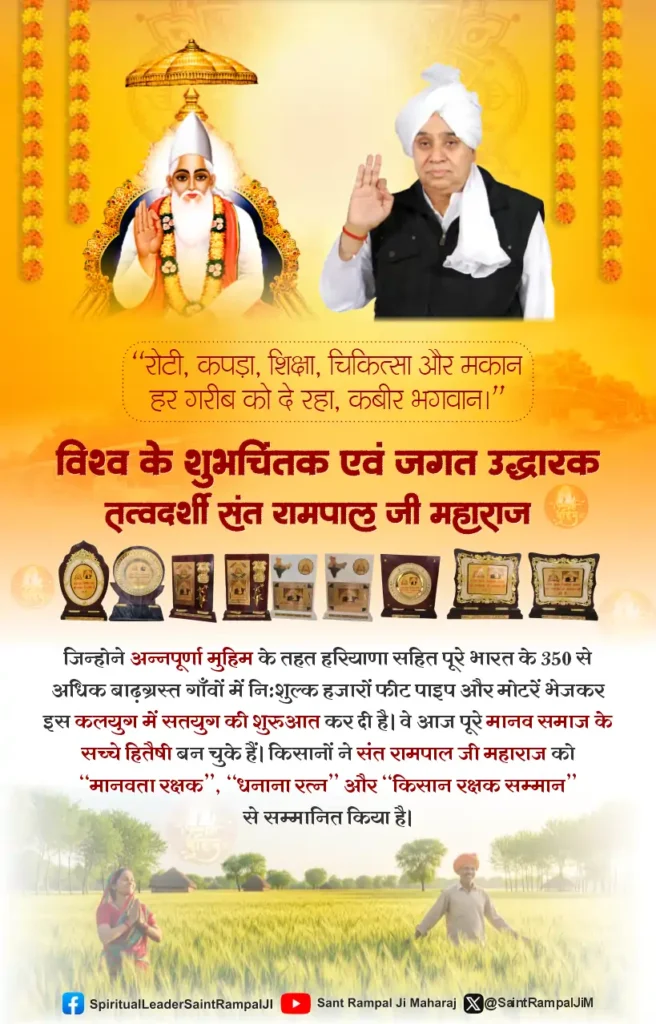Looking to create a business website that actually brings in customers? You’re in the right place! Whether you’re a small business owner, entrepreneur, or just starting out, having a professional business website is no longer optional—it’s essential. In this guide, we’ll walk you through the exact steps to create a business website that not only looks amazing but also ranks well on Google.
- Understanding the Basics of a Business Website
- Step 1: Plan Your Business Website
- Step 2: Choose and Register a Domain Name
- Step 3: Select the Right Web Hosting
- Step 4: Pick a Website Building Platform
- Content Management Systems (CMS)
- Website Builders
- Custom Development
- Choose a Theme or Template
- Design Elements for an Effective Business Website
- Customize Your Business Website
- Step 6: Create Essential Pages for Your Business Website
- Step 7: Optimize Your Business Website for Search Engines
- Step 8: Make Your Business Website Mobile-Friendly
- Step 9: Test Your Business Website
- Step 10: Launch Your Business Website
- Maintaining Your Business Website After Launch
- Frequently Asked Questions (FaQs)
- How much does it cost to build a business website?
- How long does it take to build a business website?
- Do I need to know coding to create a business website?
- How do I make my business website appear in Google searches?
- Should I hire a professional or build my business website myself?
- Conclusion
- Beyond Digital Success: Aligning Your Business with Higher Purpose
- Connect With Us on the Following Social Media Platforms
By the end of this article, you’ll know how to build a business website that attracts visitors, keeps them engaged, and turns them into customers. We’ll cover everything from choosing the right domain name and web hosting to designing a mobile-friendly site and optimizing it for search engines.
Let’s get started with creating your business website today!
Understanding the Basics of a Business Website
A business website is your company’s digital home. It’s where potential customers go to learn about what you offer, why they should choose you, and how to contact you. Unlike personal websites, a business website needs to be professional, user-friendly, and focused on turning visitors into customers.

The main purpose of your business website is to:
- Showcase your products or services
- Build trust with potential customers
- Generate leads and sales
- Provide information about your business
- Allow customers to contact you easily
Step 1: Plan Your Business Website
Before you start building your business website, you need a clear plan. This will save you time and money in the long run tax.

Define Your Website Goals
Ask yourself: What do you want your business website to accomplish? Your goals might include:
- Selling products directly to customers
- Generating leads for your service-based business
- Building brand awareness
- Providing information about your company
- Showcasing your portfolio
Identify Your Target Audience
Understanding who will visit your business website helps you design it with their needs in mind. Consider:
- Age, gender, and location of your ideal customers
- Their problems and pain points
- How your business solves these problems
- What questions they might have about your business
Create a Website Sitemap
A sitemap is like a blueprint for your business website. It shows all the pages you’ll need and how they connect to each other.
Most business websites include these essential pages:
- Homepage
- About Us
- Products/Services
- Contact Page
- Blog (for sharing helpful content)
Table Title: Essential Business Website Pages and Their Purpose
| Page Name | Purpose | Key Elements to Include |
| Homepage | Make a strong first impression | Clear value proposition, Call-to-Action buttons, Brief overview of services |
| About Us | Build trust and credibility | Company story, Team information, Mission statement, Values |
| Products/Services | Showcase what you offer | Clear descriptions, Benefits (not just features), Pricing if applicable, Images |
| Contact Page | Make it easy to reach you | Contact form, Phone number, Email, Physical address, Map, Business hours |
| Blog | Provide valuable information | Helpful articles, Industry insights, FAQs, How-to guides |
Your sitemap helps you organize your content logically and ensures you don’t forget any important pages for your business website.
Step 2: Choose and Register a Domain Name
Your domain name is your business website’s address on the internet (like www.yourbusiness.com). It’s one of the most important decisions you’ll make when creating a business website.

Tips for Choosing the Perfect Domain Name
- Keep it short and simple: Shorter domain names are easier to remember and type.
- Include your business name: This helps with brand recognition.
- Use keywords if possible: Including relevant keywords can help with SEO.
- Avoid hyphens and numbers: These can confuse people and look unprofessional.
- Choose the right extension: While .com is still the most popular, consider .co, .net, or industry-specific extensions like .shop or .restaurant if they fit your business better.
How to Register Your Domain Name
- Use a domain registrar like Namecheap, GoDaddy, or Google Domains
- Search for your desired domain name
- If it’s available, add it to your cart
- Choose how long you want to register it (1-10 years)
- Complete the purchase
Most domain names cost between $10-20 per year. Some registrars offer free domain names when you purchase web hosting, which brings us to our next step.
Step 3: Select the Right Web Hosting
Web hosting is where your business website’s files are stored, making your site accessible on the internet. Choosing the right web hosting is crucial for your site’s performance, security, and reliability.
Types of Web Hosting for Business Websites
Table Title: Web Hosting Options Comparison
| Hosting Type | Best For | Pros | Cons | Typical Cost |
| Shared Hosting | Small business websites, Beginners | Affordable, Easy to set up, Managed by host | Slower speeds, Limited resources, Less secure | $3-10/month |
| VPS (Virtual Private Server) | Growing businesses, Medium-traffic sites | Better performance, More resources, More secure | Higher cost, Some technical knowledge needed | $20-60/month |
| Dedicated Server | Large business websites, High-traffic sites | Maximum performance, Complete control, Most secure | Expensive, Requires technical expertise | $80-300+/month |
| Cloud Hosting | Scalable business websites, Variable traffic | Highly reliable, Scalable resources, Pay for what you use | Can get expensive with high usage, Some complexity | $20-200+/month |
For most small to medium-sized business websites, shared hosting or VPS hosting provides the best balance of performance and price.
Key Features to Look for in Web Hosting
When choosing web hosting for your business website, make sure it includes:
- SSL Certificate: This adds the “https://” to your URL and secures your website. Many hosts now offer this for free.
- Sufficient Storage Space: For most business websites, 10-20GB is plenty.
- Good Uptime Guarantee: Look for 99.9% or better uptime.
- Fast Loading Speeds: Slow websites lose visitors and rank lower on Google.
- Quality Customer Support: 24/7 support is ideal for business websites.
- Regular Backups: In case something goes wrong with your site.
Popular web hosting providers for business websites include Bluehost, SiteGround, HostGator, and DreamHost. Many offer one-click WordPress installation, which is helpful for our next step.
Step 4: Pick a Website Building Platform
Now you need to choose how you’ll build your business website. There are several options, each with its own pros and cons.
Content Management Systems (CMS)
A CMS lets you create and manage your business website without needing to code. The most popular CMS is WordPress, which powers over 40% of all websites on the internet.
Benefits of WordPress for business websites:
- Free to use (you only pay for hosting and domain)
- Thousands of themes and plugins
- Extremely flexible and customizable
- Great for SEO
- Regular updates and security patches
Other popular CMS options include Joomla and Drupal, though they have steeper learning curves.
Website Builders
Website builders offer drag-and-drop interfaces that make creating a business website simple, even for beginners.
Popular website builders include:
- Wix
- Squarespace
- Shopify (specifically for online stores)
- Weebly
These platforms are easier to use than a CMS but offer less flexibility and might cost more in the long run.
Custom Development
For larger businesses with specific needs, custom development might be the way to go. This involves hiring a web developer to build your business website from scratch.
When to consider custom development:
- You need unique functionality not available with pre-built solutions
- You have a large budget ($5,000+)
- You need integration with specific business systems
For most small to medium businesses, WordPress offers the best combination of flexibility, cost-effectiveness, and ease of use. The rest of this guide will focus primarily on creating a business website with WordPress.
Step 5: Design Your Business Website
The design of your business website impacts how visitors perceive your company. A professional design builds trust, while a poor design can drive potential customers away.
Choose a Theme or Template
If you’re using WordPress, you’ll need to select a theme. Look for themes that are:
- Responsive: Works well on all devices
- Fast-loading: Doesn’t slow down your site
- Compatible with popular plugins: Ensures everything works together
- Well-reviewed: Has positive feedback from other users
- Regularly updated: Stays secure and compatible with new WordPress versions
Popular WordPress theme options for business websites include:
- Astra
- Divi
- GeneratePress
- OceanWP
- Kadence
Design Elements for an Effective Business Website
No matter which platform you choose, include these elements in your design:
- Clean, professional layout: Avoid clutter and confusing navigation
- Consistent branding: Use your logo, colors, and fonts throughout the site
- High-quality images: Use professional photos relevant to your business
- Clear call-to-action buttons: Make it obvious what you want visitors to do
- White space: Leave breathing room around elements to improve readability
- Easy navigation: Help visitors find what they’re looking for quickly
Customize Your Business Website
Once you’ve chosen a theme or template, customize it to match your brand:
- Add your logo
- Change colors to match your brand palette
- Select fonts that reflect your brand personality
- Add your own images and content
- Customize navigation menus
- Set up your homepage layout
Remember, simplicity is key. Don’t overwhelm visitors with too many colors, fonts, or flashy elements. Keep your business website clean and focused on helping visitors find what they need.
Also Read: Online Business Models: A Complete Guide for Digital Entrepreneurs
Step 6: Create Essential Pages for Your Business Website
Now it’s time to create the core pages of your business website. Each page serves a specific purpose in converting visitors into customers.
Homepage
Your homepage is the face of your business website. It should clearly explain:
- What your business does
- Who you serve
- Why visitors should choose you
- What action you want them to take
Include these elements on your homepage:
- A compelling headline
- A brief explanation of your services
- Benefits of choosing your business
- Social proof (testimonials, client logos, etc.)
- A strong call-to-action (CTA)
About Page
Your About page builds trust by telling your story. Include:
- Your company history
- Your mission and values
- Team member profiles (especially for service businesses)
- What makes your business unique
- Achievements and awards
Products/Services Pages
These pages showcase what you offer. For each product or service:
- Clearly describe what it is
- Explain how it benefits the customer
- Include high-quality images
- List pricing information (if applicable)
- Add a call-to-action to purchase or learn more
Contact Page
Make it easy for potential customers to reach you:
- Include a contact form
- List your phone number and email address
- Add your physical address and a Google Map
- Include business hours
- Mention your response time expectations
Blog
A blog helps with SEO and positions you as an industry expert:
- Create content that answers common customer questions
- Write about topics relevant to your industry
- Update regularly with fresh content
- Include images and videos to break up text
- End each post with a call-to-action
Table Title: Business Website Content Writing Tips
| Content Type | Best Practices | Common Mistakes to Avoid |
| Headlines | Use benefit-driven language, Include keywords, Keep under 60 characters | Being vague, Using jargon, Being too clever instead of clear |
| Body Copy | Focus on benefits not features, Use short paragraphs, Include subheadings | Writing walls of text, Focusing on yourself instead of the customer, Using too much technical language |
| Call-to-Actions | Use action verbs, Create urgency, Make buttons stand out | Using generic text like “Click Here”, Making CTAs blend in, Having too many competing CTAs |
| Product Descriptions | Address customer pain points, Use sensory words, Include specifications | Only listing features, Being too brief, Using the same template for all products |
| About Us Content | Tell your unique story, Show personality, Explain your values | Being too formal, Only listing facts, Forgetting to connect with customers |
Step 7: Optimize Your Business Website for Search Engines
SEO (Search Engine Optimization) helps your business website appear higher in Google search results, bringing you more visitors. Here’s how to optimize your site:
On-Page SEO Basics
- Target relevant keywords: Research what your potential customers are searching for and include these terms naturally in your content.
- Optimize page titles: Include your main keyword in the title tag of each page. Keep titles under 60 characters.
- Write compelling meta descriptions: These appear in search results. Include keywords and a call-to-action. Keep under 160 characters.
- Use proper heading structure: Use H1 for page titles, and H2/H3 for subheadings. Include keywords in headings where natural.
- Optimize images:
- Compress images to reduce file size
- Add descriptive alt text with keywords
- Use descriptive file names (e.g., “business-website-example.jpg” not “IMG12345.jpg”)
- Create SEO-friendly URLs: Keep URLs short and include keywords (e.g., yourbusiness.com/web-design-services).
Technical SEO Tips
- Improve page speed: Use tools like Google PageSpeed Insights to check your loading times and follow their recommendations.
- Make your site mobile-friendly: Ensure your business website works perfectly on smartphones and tablets.
- Add schema markup: This helps search engines understand your content better and can result in rich snippets in search results.
- Create a sitemap: Submit it to Google Search Console to help Google find and index all your pages.
- Fix broken links: Regularly check for and fix any broken links on your business website.
Step 8: Make Your Business Website Mobile-Friendly
More than half of all web traffic comes from mobile devices. A mobile-friendly business website is essential for both user experience and SEO.
Mobile-First Design Principles
- Responsive design: Your business website should automatically adjust to fit any screen size.
- Large, tappable buttons: Make sure buttons are large enough to tap easily with a finger.
- Readable text without zooming: Use a font size of at least 16px for body text.
- Simplified navigation: Consider a hamburger menu for mobile to save space.
- Fast loading time: Mobile users often have slower connections, so speed is even more important.
How to Test Mobile-Friendliness
- Use Google’s Mobile-Friendly Test tool
- Check your site on various devices (phones and tablets)
- Ask friends and family to test your site on their devices
- Pay attention to Core Web Vitals in Google Search Console
If your theme or template is truly responsive, most of this work should be handled automatically. However, always test to make sure everything looks good on small screens.
Step 9: Test Your Business Website
Before launching your business website, test everything to ensure it works perfectly.
Pre-Launch Testing Checklist
- Check all pages on multiple browsers (Chrome, Firefox, Safari, Edge)
- Test on various devices (desktop, laptop, tablet, smartphone)
- Verify all forms work and submissions go to the right place
- Check all links to make sure they go to the correct destinations
- Test loading speed using tools like GTmetrix
- Run a spell check on all content
- Validate your HTML and CSS code
- Test with screen readers for accessibility
- Check for broken images or missing alt text
- Verify SSL certificate is working (look for the padlock in the browser)
Getting Feedback
Before launching, get feedback from:
- Friends and family
- Colleagues
- Potential customers if possible
- Someone who’s never seen your business before
Ask them specific questions like:
- Was anything confusing?
- Could you find information easily?
- What did you think of the design?
- Did the site load quickly?
Use this feedback to make final improvements to your business website.
Step 10: Launch Your Business Website
It’s time to make your business website live! Here’s how to do it smoothly:
Launch Day Checklist
- Set up analytics: Install Google Analytics to track visitors and their behavior.
- Connect to Search Console: Register your site with Google Search Console to monitor search performance.
- Backup your site: Create a complete backup before making your site live.
- Remove any “Coming Soon” pages: Make sure visitors can access your full site.
- Double-check contact information: Ensure phone numbers, email addresses, and contact forms work.
- Test one more time: Do a final check of all pages and features.
- Share the news: Announce your new business website on social media, email, and other channels.
Promoting Your New Business Website
- Share on social media platforms where your customers spend time
- Email your existing customers about your new site
- Update your Google Business Profile with your new URL
- Submit your site to relevant directories in your industry
- Consider running targeted ads to drive initial traffic
Maintaining Your Business Website After Launch
A business website is never truly “finished.” Here’s how to keep it performing well:
Regular Maintenance Tasks
- Update your CMS and plugins: Keep everything up to date for security and performance.
- Add fresh content: Regularly update your blog and other pages.
- Monitor analytics: Track how visitors use your site and make improvements based on data.
- Check for broken links: Run regular scans to find and fix broken links.
- Backup your site: Create regular backups in case something goes wrong.
- Test contact forms: Make sure customers can still reach you.
- Review and update content: Keep information current, especially pricing and services.
Growth Strategies
- Content marketing: Create valuable blog posts, videos, or podcasts to attract visitors.
- Email marketing: Build an email list to stay connected with customers.
- Social media marketing: Share your content and engage with followers.
- SEO improvements: Continue optimizing for better search rankings.
- Consider paid advertising: Use Google Ads or social media ads for targeted traffic.
Frequently Asked Questions (FaQs)
How much does it cost to build a business website?
The cost can range from $100 to $10,000+ depending on your needs. A basic business website using WordPress might cost $200-500 for the first year (including domain, hosting, and a premium theme). Custom-built business websites start at $3,000-5,000 and go up from there.
How long does it take to build a business website?
A simple business website can be built in 1-2 weeks. More complex sites might take 1-3 months. The biggest factor is usually how quickly you can prepare and provide content (text and images).
Do I need to know coding to create a business website?
No! With modern CMS platforms like WordPress and website builders like Wix, you can create a professional business website without knowing how to code. However, learning some basic HTML and CSS can help you make customizations.
How do I make my business website appear in Google searches?
Focus on SEO by:
Researching and using relevant keywords
Creating helpful, original content
Building backlinks from reputable sites
Making sure your site is fast and mobile-friendly
Registering with Google Search Console
Creating a Google Business Profile
Should I hire a professional or build my business website myself?
If you have a limited budget and simple needs, building it yourself with WordPress or a website builder is doable. Consider hiring a professional if:
You don’t have time to learn new skills
You need complex functionality
Your business depends heavily on your website for revenue
You want a completely unique design
Conclusion
Creating a business website might seem overwhelming at first, but by following the steps in this guide, you can build a professional site that attracts visitors and helps grow your business. Remember that your website is often the first impression potential customers have of your business—make it count!
Start with planning, choose the right domain name and hosting, select a suitable platform, design thoughtfully, create compelling content, optimize for search engines, and test thoroughly before launch. Then maintain and improve your site over time.
Ready to get started? The sooner you create your business website, the sooner it can start working for your business. Begin with the first step today: define your goals and start planning your site structure.
What questions do you have about creating a business website? Leave a comment below, and we’ll help you out!
Beyond Digital Success: Aligning Your Business with Higher Purpose
Building an effective business website is essential for modern success, but true fulfillment extends beyond digital metrics. As your online presence grows, consider how your business can authentically reflect your deeper values. Just as strategic website planning creates meaningful user experiences, spiritual wisdom can guide your business decisions with purpose and integrity.
For deeper insights on aligning professional success with life’s greater meaning, explore transformative books like “Gyan Ganga” and “Way of Living” by Saint Rampal Ji Maharaj. These works offer valuable perspectives on purposeful living, ethical business practices, and cultivating meaningful connections—principles that can enrich both your digital presence and your journey toward authentic fulfillment.